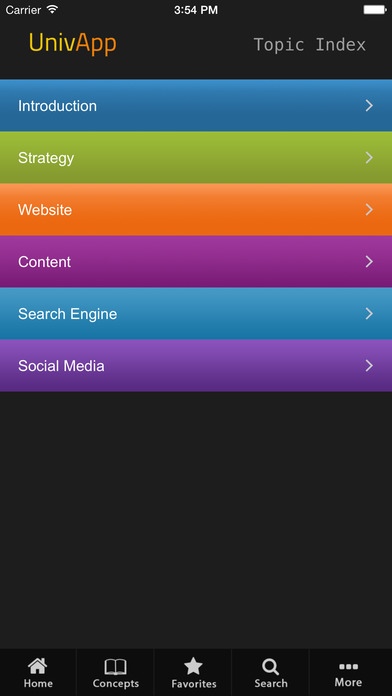UnivApp 1.0
Continue to app
Free Version
Publisher Description
Get the competitive edge you deserve! Most people start with the big employment super sites when it comes to searching a job. You cannot, and should not, ignore the big sites, particularly if you want to work for a large employer. However, they are much less important than they used to be, so do not invest a lot of time in searching for jobs on the big job boards. If you don't know the job you want, job hunting without a target job is like getting into your car to go "somewhere" without knowing why or where you want to go. Chances are you won't end up where you want to be or get what you really want or need, unless you know what that is. A job hunt also requires a familiarity with social networking sites like LinkedIn, Twitter, and even Facebook, which can help you connect with the right people and broadcast your instant availability on the job market. Therefore, we have come up with an app idea that will help students with the right knowledge at hand. The objective of this app is to help students and marketing managers around the world land their dream jobs. It will also serve as a great reference tool for them in their jobs.
Requires iOS 6.0 or later. Compatible with iPhone, iPad, and iPod touch.
About UnivApp
UnivApp is a free app for iOS published in the Kids list of apps, part of Education.
The company that develops UnivApp is Syed Quadri. The latest version released by its developer is 1.0.
To install UnivApp on your iOS device, just click the green Continue To App button above to start the installation process. The app is listed on our website since 2015-08-19 and was downloaded 0 times. We have already checked if the download link is safe, however for your own protection we recommend that you scan the downloaded app with your antivirus. Your antivirus may detect the UnivApp as malware if the download link is broken.
How to install UnivApp on your iOS device:
- Click on the Continue To App button on our website. This will redirect you to the App Store.
- Once the UnivApp is shown in the iTunes listing of your iOS device, you can start its download and installation. Tap on the GET button to the right of the app to start downloading it.
- If you are not logged-in the iOS appstore app, you'll be prompted for your your Apple ID and/or password.
- After UnivApp is downloaded, you'll see an INSTALL button to the right. Tap on it to start the actual installation of the iOS app.
- Once installation is finished you can tap on the OPEN button to start it. Its icon will also be added to your device home screen.